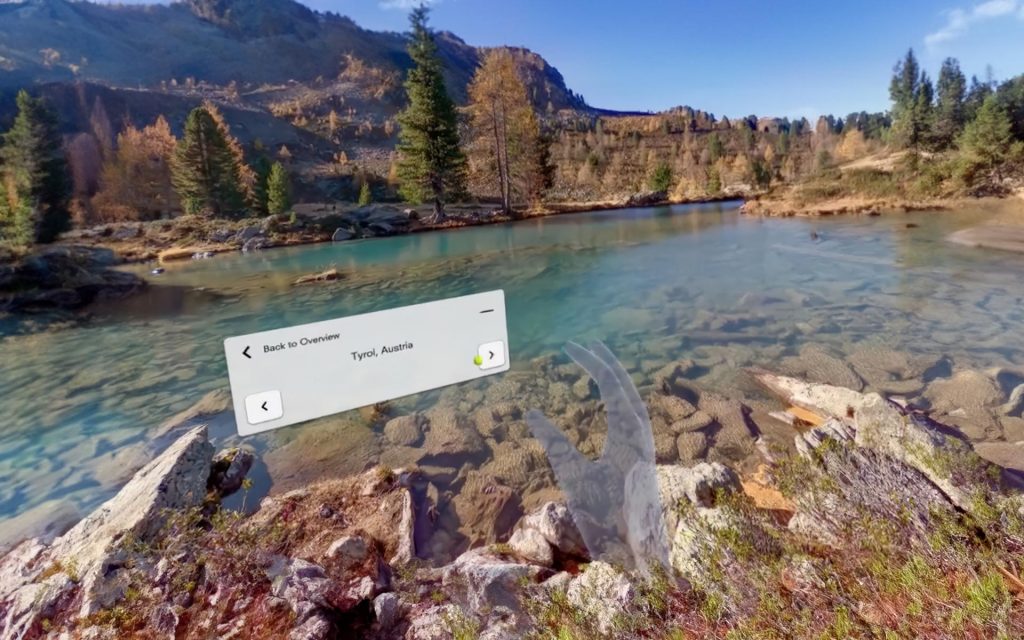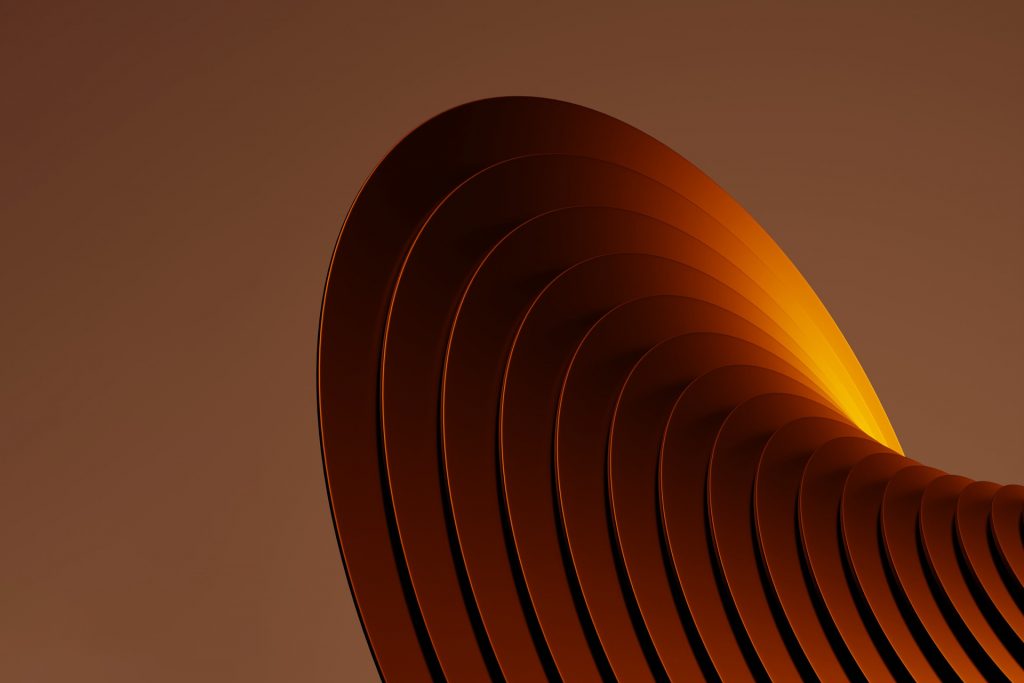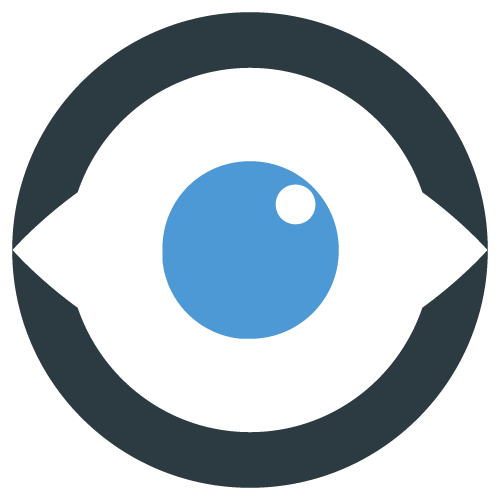VR Solutions
Get inspired by the different VR solutions. Learn more about our portfolio, what we can do for your industry, and how we enable your occupation. Our solutions also involve content production service and 3D render services.
Multi-Purpose Content
Utilize 360° & VR experiences for multiple use-cases
1. Virtual Tour
Use your existing 360° VR content and use it for your Virtual Tours.
2. Add variable elements
- Walk-Throughs
- Teleports
- 3D-TV-Videos
- Booking & Buy Buttons
- Remote VR
- Conferencing
- more
3. Integration
- Websites
- Social Media
- VR Headsets
1. Virtual Training
Use your existing 360° VR content and use it for training initiatives.
2. Add variable elements
- Instructions
- Voice-Overs
- Checklists
- Simulations
- Webinars VR
- Quizes
- more
3. Integration
- LMS
- Instructing Apps
- VR Classrooms
1. Documentation
Use your existing 360° VR content and use it for documentation purposes.
2. Add variable elements
- Hotspots
- Checkpoints
- Metadata
- Measurements
- Photos
- Before-After
- more
3. Integration
- Archives
- Compliance
- Quality Management
1. Orientation
Use your existing 360° VR content and use it for orientation purposes.
2. Add variable elements
- Arrows
- Walkthroughs
- Instructions
- Checklists
- Directions
- Procedures
- more
3. Integration
- Onboarding
- Embarkation
- Navigation
Our Portfolio
Learn more about our portfolio

Allow visitors to tour your properties, hotels, and homes. Guide them your the VR tour and deliver immersive booking experiences.

Virtual Training
Create immersive real-duty scenarios with the EXP360 VR Cloud Solutions and have your staff join the learning environment on any device.

Virtual Events & Exhibitions
Host your sales events, trade shows, and conventions virtually. Invite your clients and communicate with them with video conferencing.

Virtual Construction Site
Create construction site tours in the EXP360 VR Cloud and enrich them with VR Objects. Tour them with your engineers from home.
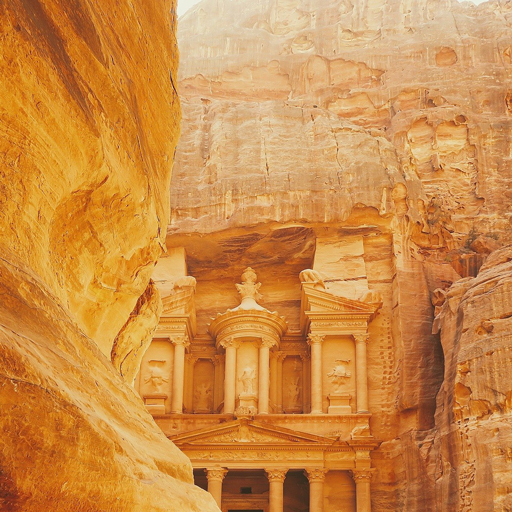
Interactive Storytelling
Let your creativity shine and create an interactive digital story. Invite your audience across multiple devices and leave the storyline open.
Our Services
Besides our VR Solutions, we offer a range of services
Content Production Service
Our global VR content production service takes 360° media of ships, destinations, ports, and training sessions for the crew. The service includes post-production, too.
3D Render Service
We can create 3D renderings and process all major open 3D models and CAD-formats, and add them to your virtual experience.
Customization & Development
Keen on integrating the EXP360 VR Cloud into your software? We customize the solution for your audience.
Our Industries
The majority of our clients serve the following industries
Our Use Cases
Learn more how integrate virtual reality for different functions of organizations.
Marketing & Sales
Learn more how we support our clients with use cases in marketing & sales
Human Resources
Learn more how we support our clients with use cases in HR
Operations
Learn more how we support our clients with use cases in operations
Compliance & Documentation
Learn more how we support our clients with use cases for compliance.
Latest Blog Posts about our VR Solutions
Explore the realm of VR Solutions through our informative blog posts, where we delve into technical topics and showcase diverse industry use cases. Discover how virtual reality transforms businesses across sectors, unlocking new possibilities and paving the way for immersive experiences in the digital age.